Wirelessly Display your Smart-phone/Tablet/Laptop/Desktop Screen on your HDTV Without Using Cables

Product Overview
The days of crowding around your smart-phone or tablet are officially over. By connecting this WIFI Display adapter into the HDMI interface of your TV. You can
wirelessly display the screen of your smart-phone/tablet/laptop directly to your big screen TV. Play your APPs, Peruse your pictures. Stream your shows. Play your
games. Present your documents. All in 1080p HD resolution with surround sound. All this are done wirelessly based on latest wireless display technology without using
any HDMI cables to connect TV directly with your devices.

Easy to Use | Plug and Play
You just need to connect M6 WIFI Display Adapter to the HDMI interface of your HDTV, do several simple configurations on your device and the screen of your devices
will be displayed on your HDTV.

Power Supply by USB PortEasy to Use | Plug and Play
M6 WIFI Display Adapter is power supplied by Micro USB port, you just need to use the equipped USB cable to connect M6 with the USB port of your TV for power supply and it works. Or you can connect the USB cable to USB port of your smart-phone or tablet charger for power supply also.


Support Easy Configured by APP
M6 WIFI Display Adapter is easy to install and use, you just need to download and install APP from Google Play or Apple APP store and you are able to configure M6
on your smart-phone/tablet in several steps.And software for configuring M6 on Windows Laptop/Ultrabook/Desktop and MAC OS are available also.

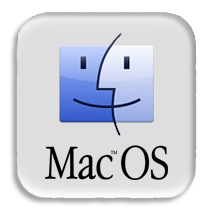
How does it work? (Working Modes)
M6 WIFI Display Adapter Supports Multi working modes including:Miracast, EZCast*, EZMirror (Equal to Apple AirPlay*) and DLNA

Miracast Working Mode
M6 Miracast mirroring let you show screen of your smart-phone/tablet/laptop/desktop screen exactly on your big HDTV screen wirelessly. It supports up to 1080P HD
resolution with surround sound. Every APP, video, gaming, music, picture, documents, Internet browser of your device can be exactly mirrored on your HDTV. You can Zoom
in and out and Rotate from portrait to landscape and your audience can see that.M6 Miracast does it all wirelessly, so you can work the room or sit comfortably among
the crowd. If you see it, so can they.Besides, when you are mirroring screen of your devices on TV wirelessly, the WIFI internet connection of your devices is not
disconnected and still on Internet.

M6 Works with a Variety of Device on Miracast
Miracast is new WIFI display technology and it is included by default in Android 4.2 OS by Google already. More and more Android Smartphone and tablet with 4.2 OS
or higher are supporting this great wireless display technology.
Also, M6 works with Laptop, Ultra books and desktop compliant with Intel WIFI Display(WIDI) 3.5 or above.Below are part of the hot devices tested to work with M6 on
Miracast function. For more about devices model compatible, please contact us for the full compatibility list:

EZCast Mode
EZCast function is compatible with the majority of all the current smart devices and PCs on the market. Under EZCast working mode of M6, you just need to run our
easy-to-use APP to connect M6 and your device in the same WIFI network. After this, you can wirelessly display the screen of your smart-phone, tablet, ultra book,
laptop, desktop on your big HDTV screen. The biggest advantage of EZCast is that you can wirelessly display your local video, music, photo, documents from your devices
to your TV screen. Also, you can open Internet browser of your device and display it on your big TV screen for enjoying on-line video, music, photo, internet browsing,
all these are displayed on your big TV screen at the same time! When you Zoom in and out your photo, it is zoom in and out in your TV screen at the same time!
Also, the screen of your device camera is real time wirelessly displayed on your TV also. When doing these, your devices are still connected to the wireless Internet
at the same time.

M6 Works with the Majority of Smart Devices and PC on EZCast Mode
M4 EZCast function can work with the majority of iPhone, iPad, Android Smart-phone, Android tablet, MAC Pro/Air, Windows OS laptop, Ultra book, desktop as
below.
| Devices Compatible |
Hardware Requirement |
Wirelessly Display the below on your TV Screen |
Note |
| OS |
Hardware |
| Various Android OS Smart-phone, Tablet including Samsung, LG, Motorola, HTC, Sony, Lenovo, Kindle, Nexus, Asus, ZTE, Huawei etc. |
Android 4.0 OS or above |
1GHz CPU and 1GB+ DDR are preferred |
Picture display, document presentation, web browsing, camera mirroring, music and video streaming. |
|
Apple
iPhone4/4S/5/5C/5S
iPad2/New iPad/iPad3/iPad4
iPod Touch 4 |
iOS 6.0 or above |
/ |
Picture display, document presentation, web browsing, camera mirroring, music and video streaming. |
|
Apple
iMac, Macbook and MacAir |
Mac OSX 10.7 or above |
No special requirement |
Extension and Mirror with Audio transmission. |
|
| Windows Laptop, Desktop |
XP SP3 or above, including Windows XP SP3, Windows Vista, Windows 7, Windows 8. |
No special requirement |
Supports music and video streaming, document presentation, web browsing, |
Supports Extension(XP/Vista/7) and Mirror (XP/Vista/7/8) with audio transmission (Vista/7/8) Supports music and video streaming.
|
EZCast Function is your Best Mate for PPT Presentation
M6 WIFI display adapter is your best mate for PPT in business meeting, training, and school education. By using EZCast function of M6, you just need to connect M6
to the HDMI port of your projector or HDMI port of your big screen TV, you are able to wirelessly display documents, photo, video, music of your above mentioned
compatible devices on a big Screen to present to a group of audience without using a VGA or HDMI cable to connect your device with your projector or TV screen. Your
movement when doing the presentation is not limited by the length of the VGA or HDMI cable any more. At the same time, your device can visit the WIFI internet when
doing the presentation. Also, you can do marking on the photo, it is displayed at the same time on the screen and your audience can see this.

EZAir Mode(Equal to Apple Airplay*)
M6 WIFI Display Adapter EZAir working mode is designed for iOS and Mac OS. It has the same function as Airplay*. You can wirelessly display video, music, picture
on your iPhone, iPad, Mac to your big screen TV in 1080P resolution with surround sound.
By plugging M6 to the HDMI Interface of your HDTV and install our EZCast APP on your Apple device, your now can play contents of your Apple device in big TV screen
wirelessly without using cables. It works with iPhone4/4S/5/5C/5S, iPad, Mac Mini, Mac bookPro, Mac bookAir.

DLNA Mode
M6 DLNA function works with WIFI devices installed with DLNA enabled APP.By using the DLNA function of M6 WIFI display adapter, you are able to wirelessly display
the HD video, of your smart-phone/tablet/laptop/desktop on your big screen TV.
You just need to open the DLNA supported APP, play the video and press the DLNA button on the APP screen, and the contents will be push to display on your big TV
screen, and you can still control the volume and playing of the contents on your device. During this, you do not need to play the contents on your device to save
power, and the contents will keep playing on your TV at the same time.

Works with all WIFI Smart Devices and PC Installed with DLNA Supported APP as below:
Various Android OS Smart-phone, Tablet including: Samsung, LG, Motorola, HTC, Sony, Lenovo, Kindle, Nexus, Asus, ZTE, Huawei etc.
Apple : iPhone4/4S/5/5C/5S | iPad2/New iPad/iPad3/iPad4 | iMac, Mac book and Mac Air
Windows Laptop, Desktop APP supporting DLNA includes:
There are so many APPs supporting DLNA, please open your Video APP, if you find the DLNA icon in it, it indicates that your APP supports DLNA and can works with M4
WIFI display adapter in DLNA working mode. Below are part of the APP supporting DLNA
